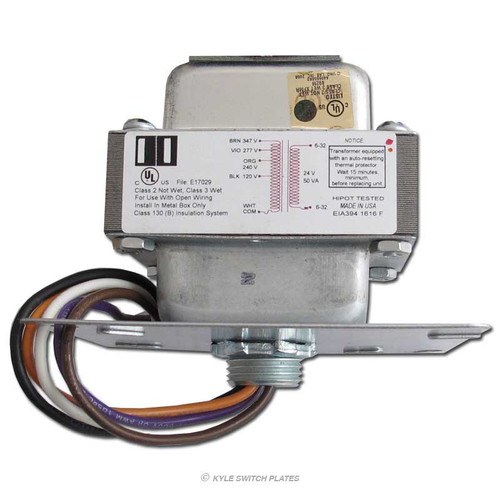Description
Touch-Plate CPS-8004B transformers are specifically intended for use in pre-wired CPS relay panels, which were installed between 1985 and 2008 and commonly found in industrial settings. This CPS-8004 is to be used in panels with more than 6 relays. It can be used in panels with fewer than 6 relays, however it is larger than the discontinued CPS-8002 transformer so it might take some adjusting to make it fit.
This transformer is used with the new TPL-PL-RLY relays (replacements for discontinued 3000-PL relays), never with the 2500-B or 3000 relays. Homes with 3000 relays or the discontinued 2500-B relays need to use the TPS-0120 transformer.
Features
- 120/277 VAC power supply
- 20 VAC @ 2500ma, 2.50A
- 6.3 VAC @ 4500ma, 4.50A
- Dual Primary and Dual Secondary
- works with CPS relay panels
- NOT compatible with vintage 2-wire relays 1550A, 1550B, 2500-4, 4000, and 3000
- made in USA
Browse the Kyle Switch Plates online store for a wide range of Touch-Plate Switches & Wall Covers.
SPECIAL ORDER ITEM - PLEASE CONFIRM PRODUCT DETAILS ABOVE
Q & A
Yes. The CPS-8004B is a larger transformer, but both this one and the CPS-8002 and the CPS-8004 have the same operating voltages. Please note that the mounting bracket is slightly different on this new transformer and may require some adjustment to install. Touch-Plate CPS-8002 transverters were used only in CPS, RCP & MCP relay panels, which were sold from the 80's-late 90's. The CPS-8002 was the smaller version of the CPS8004 transformer and was discontinued several years ago. Q. I installed a TPL-CSP-8004B transformer but am still having an issue with the RCP panel. How can I troubleshoot this? Double-check the connection to the pilot common on the power board. Pull it out and put it back in making sure that it is secure. We also recommend removing the pilot light wires (in the blue terminals) and the pilot common and then checking to see if the lights work normally (obviously the pilot lights won’t). If this fixes the problem, then add in the pilot light common and the pilot light wires one at a time to see at what point the problem starts again. There could be short in the pilot light wires and this should help isolate which one is the issue. The manual walks you through the voltages to check for types of shorts (page 13). If removing the pilot light wires doesn’t fix the problem, then there could be a problem with the power board or one of the control boards. Remove the top control board and see if the rest of the system comes back. If not, remove the bottom control board and put the top one in that spot to see if that works. If nothing fixes it, then we recommend ordering a new power board to start.