Solutions for Obstructed Switch Plate Covers
![]() For safety, shut off power to your electrical devices before tampering with them.
For safety, shut off power to your electrical devices before tampering with them.

In the example shown here, the white wooden trim to the left of the 2 switches is causing an obstruction & preventing a standard switch cover from fitting over the switches.
You may have the same issue, although it may be caused by a variety of other things:
- tile
- wainscot
- board and batten beam
- cabinetry
- door jamb
- mirror
See steps below for how to adjust devices & properly measure your space for narrow wall plates.

First, adjust your devices to get them as far away from the obstruction as possible.
Your electrical devices are attached to your electrical box at the top & bottom of the device (see arrows).
You'll need to loosen these screws to shift the devices away from the obstructed side.
CAUTION: Touching side screws on electrical devices will result in shock if the power has not been turned off!
If device's ears have been painted over, you'll need to carefully pry the devices from the wall. Try to avoid pulling up the drywall with the device. Using a box cutter can help with this.

You'll see that the screw hole for holding the device in place is wide.
This is to allow the device to be shifted to the left or right.
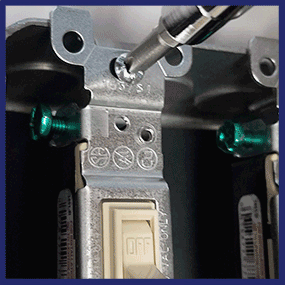
Loosen these screws slightly and push your device as far away from the obstructed edge as possible. Then, re-tighten the screws.
You'll want to do this for all the devices in the electrical box to keep the spacing between devices in alignment with the cover plate's cutouts.
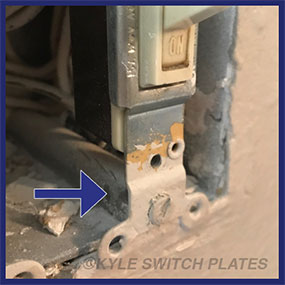
Even if your electrical box is this type, you can still adjust your devices.
It's not the box itself that allows for adjusting, but the size of the screw hole on the electrical device (as shown above).
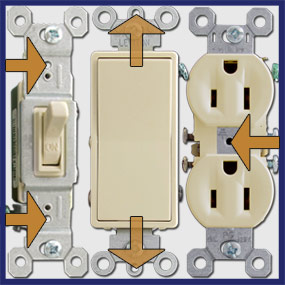
Once you've positioned your device(s) as far away as possible, look at the device that sits closest to the obstruction.
Find the place where the cover plate attaches to the device. (The positioning is different depending on the device type - see arrows.)
Toggle plates attach to the device above and below the switch.
Rocker switches and GFCI outlet plates attach at the very top and bottom of the device.
Duplex outlet covers screw into the center of the device.
Be certain you've located the correct openings in your particular device.
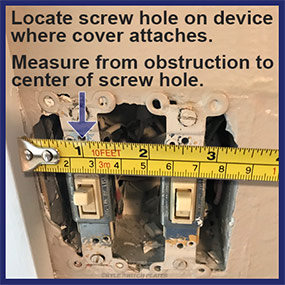
Once you've located the screw hole on the device (for the cover plate to be attached), measure the distance from the obstruction to the center of the screw hole.
In our example, we've measured from the wood trim on the left to the cover plate hole on the toggle switch that is closest to the trim.
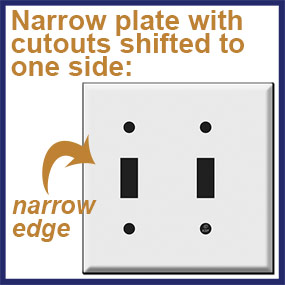
This narrow plate for 2 toggle switches has a trimmed edge that measures 1-3/16" from the plate's edge to the center of the screw hole.
If there is at least 1-3/16" between the center of the screw hole and the obstructed side, this plate will fit.
You can find the specific dimensions for each narrow plate in the additional images section of each product page, as well as in the Product Description underneath the images.
Shop narrow edge electrical switch covers to find the plate you need.
